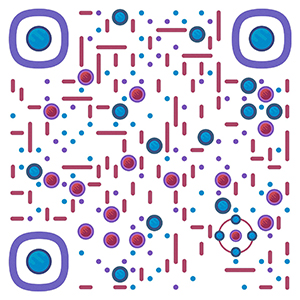Vue-cli 是Vue 官方提供的脚手架工具,他(tā)的github 地址是:vue-cli github
如果你要體(tǐ)验最新(xīn)的 3.0 aplha 版本,可(kě)以通过
npm install -g vue@cli
可(kě)以安装最新(xīn)的vue-cli,然后你就可(kě)以使用(yòng)来初始化你的项目
vue create <your project>
注意:现在已经不是选择模版了,而是presets (预设)
首先是问你是否使用(yòng)默认的preset 还是手动配置功能(néng)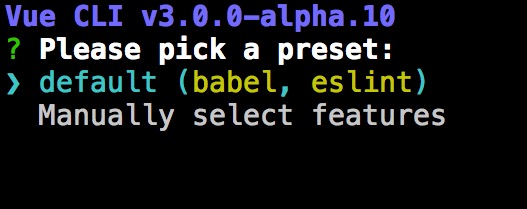
如果你选择手动选择,则是一个多(duō)选的界面,可(kě)以使用(yòng) 空格键选中或是取消, a键选中所有(yǒu),i键反选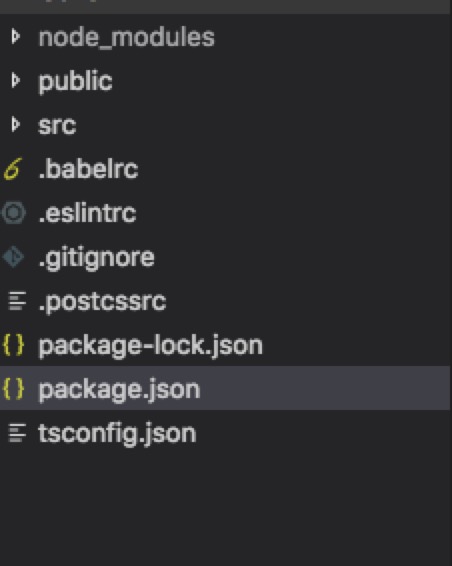
选好了以后,还会询问一系列的问题,比如使用(yòng)哪一个CSS预处理(lǐ)器,是否把以上的所有(yǒu)的功能(néng)选择保存為(wèi)一个下次可(kě)以用(yòng)的 preset ?
是否选择淘宝镜像安装?十分(fēn)贴心啊
等安装好了以后,就可(kě)以直接进入项目,使用(yòng)
npm run serve
来启动项目,注意:这里不在是之前的npm run dev 了...
点开package.json就会发现scripts 中的内容是:
"scripts": {
"serve": "vue-cli-service serve --open",
"build": "vue-cli-service build",
"lint": "vue-cli-service lint"
}vue-cli-service ?!! 这个是什么鬼??这个肯定是vue 學(xué)习 react-scripts 搞了一个vue-cli-service 啊~
上面三个命令分(fēn)别是启动开发服務(wù),打包,和格式化你得代码
项目目录一下清晰很(hěn)多(duō):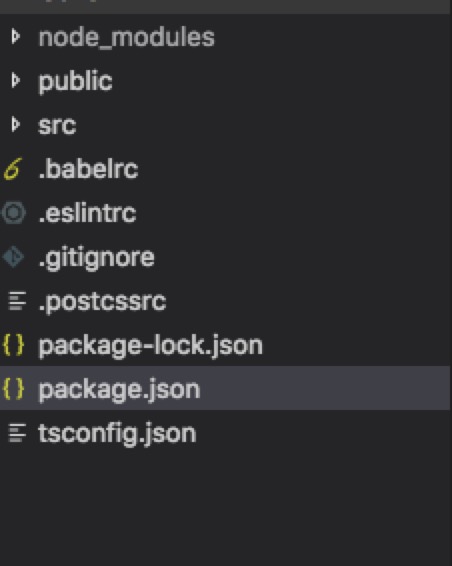
等等~~ 之前的config目录哪里去了?build 的目录哪里去了?webpack 配置没有(yǒu)啊~~ 看来还是无配置的流行啊~~
那么我们怎么配置呢(ne)?要请出我们的vue.config.js 了,不用(yòng)像其他(tā)的 create-react-app 或是 angular-cli生成的的项目一样去eject 配置,通过在项目下设置vue.config.js 我们就可(kě)以配置开发中所需要的多(duō)数部分(fēn)。
官方配置文(wén)档
module.exports = {
// Project deployment base
// By default we assume your app will be deployed at the root of a domain,
// e.g. https://www.my-app.com/
// If your app is deployed at a sub-path, you will need to specify that
// sub-path here. For example, if your app is deployed at
// https://www.foobar.com/my-app/
// then change this to '/my-app/'
baseUrl: '/',
// where to output built files
// 打包后的输出目录
outputDir: 'dist',
// whether to use eslint-loader for lint on save.
// 保存时是不是用(yòng)eslint-loader 来lint 代码
lintOnSave: false,
// use the full build with in-browser compiler?
// https://vuejs.org/v2/guide/installation.html#Runtime-Compiler-vs-Runtime-only
// 使用(yòng)runtime-only 还是 in-browser compiller
compiler: false,
// tweak internal webpack configuration.
// see https://github.com/vuejs/vue-cli/blob/dev/docs/webpack.md
// webpack 配置~
chainWebpack: () => {},
configureWebpack: () => {},
// vue-loader options
// https://vue-loader.vuejs.org/en/options.html
// vue-loader 配置
vueLoader: {},
// generate sourceMap for production build?
// 生产环境的sourceMap 要不要?
productionSourceMap: true,
// CSS related options
css: {
// extract CSS in components into a single CSS file (only in production)
extract: true,
// enable CSS source maps?
sourceMap: false,
// pass custom options to pre-processor loaders. e.g. to pass options to
// sass-loader, use { sass: { ... } }
loaderOptions: {},
// Enable CSS modules for all css / pre-processor files.
// This option does not affect *.vue files.
// 用(yòng)不用(yòng) css Modules 啊?
modules: false
},
// use thread-loader for babel & TS in production build
// enabled by default if the machine has more than 1 cores
// 使用(yòng)多(duō)線(xiàn)程否?
parallel: require('os').cpus().length > 1,
// split vendors using autoDLLPlugin?
// can also be an explicit Array of dependencies to include in the DLL chunk.
// See https://github.com/vuejs/vue-cli/blob/dev/docs/cli-service.md#dll-mode
// 用(yòng)不用(yòng) autoDLLPlugin,厉害了
dll: false,
// options for the PWA plugin.
// see https://github.com/vuejs/vue-cli/tree/dev/packages/%40vue/cli-plugin-pwa
// pwa 相关
pwa: {},
// configure webpack-dev-server behavior
// Webpack dev server
devServer: {
open: process.platform === 'darwin',
host: '0.0.0.0',
port: 8080,
https: false,
hotOnly: false,
// See https://github.com/vuejs/vue-cli/blob/dev/docs/cli-service.md#configuring-proxy
proxy: null, // string | Object
before: app => {}
},
// options for 3rd party plugins
pluginOptions: {
// ...
}}一起加油吧~
----图文(wén)来自:网络
----由广州网站开发公司-飞步科(kē)技编辑整理(lǐ)